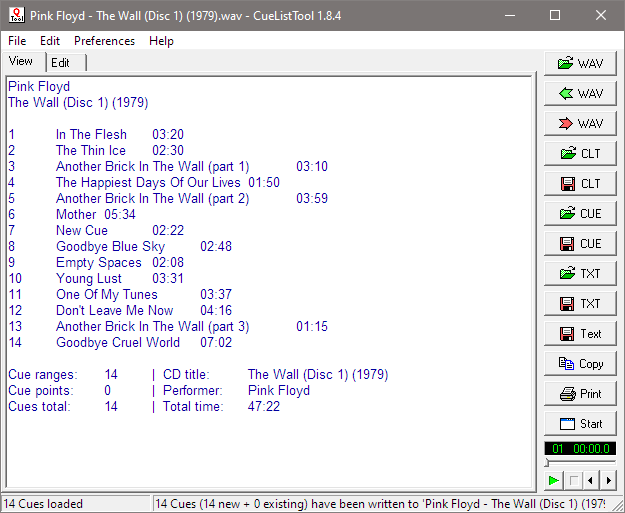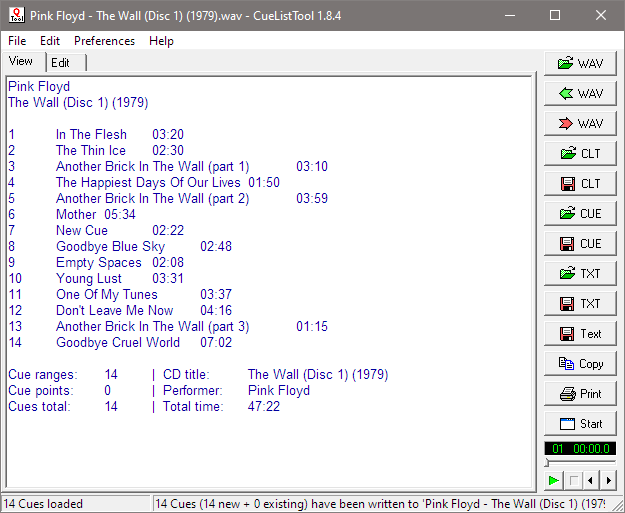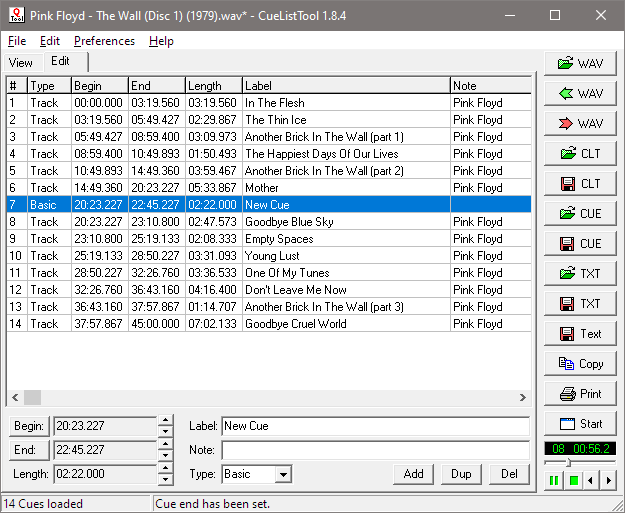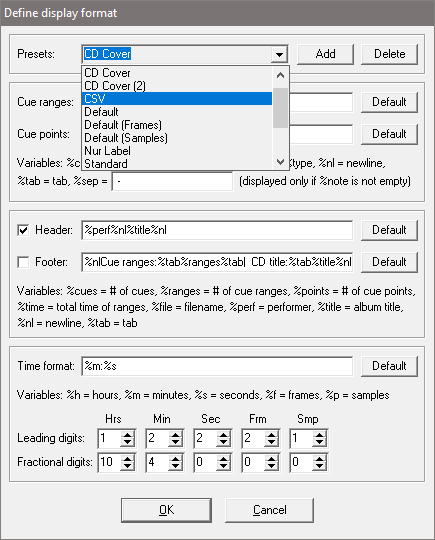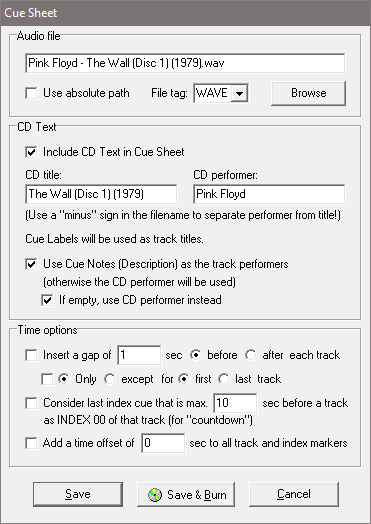CueListTool
Das »Schweizer Taschenmesser« für Cue-Lists und Cue-Sheets
The »Swiss Army Knife« for Cue Lists and Cue Sheets
[Beschreibung]
[Hintergrund]
[Features]
[Download]
[Screenshots]
[Updates]
[Description]
[Background]
[Features]
[Download]
[Screenshots]
[Updates]
Kurzbeschreibung
Short Description
Dieses Hilfsprogramm ermöglicht es unter anderem, die von Audio-Bearbeitungsprogrammen wie Adobe Audition in WAV-Dateien eingebetteten Cue-Lists zu lesen, zu bearbeiten und in WAV-Dateien zurückzuschreiben. Cue-Lists können als kleine Textdateien abgespeichert und mit anderen Benutzern ausgetauscht werden.
This utility allows you, among other things, to read, edit, and write back the cue lists embedded in WAV files by audio editing programs such as Adobe Audition. Cue lists can be saved as small text files and shared with other users.
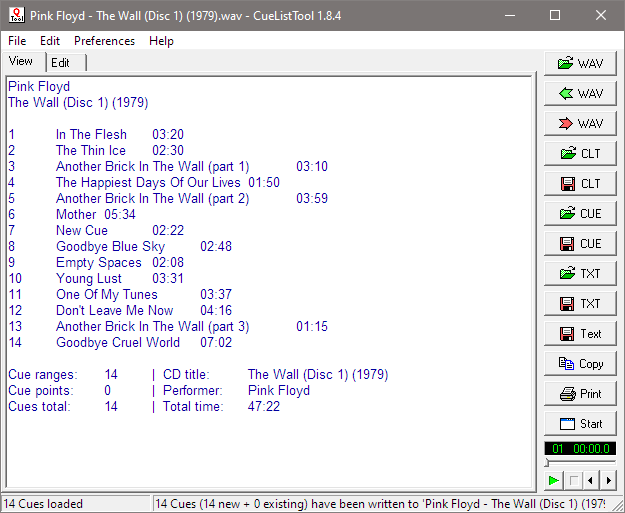
Beispiel-Screenshot
Example screenshot
Hintergrund
Background
Mit Sound-Editoren wie z.B. Adobe Audition (ehemals Syntrillium CoolEdit) können einzelne Stellen und Abschnitte innerhalb des Audiosignals markiert und diese Markierungen (Cues) zusammen mit einer beliebigen Bezeichnung und einer Beschreibung in einer speziellen Liste, der Cue-List, abgespeichert werden. Durch Doppelklick auf die Einträge in der Cue-List können diese Stellen dann später schnell wieder aufgefunden und wiedergegeben werden. So praktisch dieses Feature auch ist - es hat leider einige Nachteile: Die Cue-List gibt es nur bei WAV-Dateien, aber nicht z.B. bei MP3-Dateien. Außerdem ist die Cue-List fest in der WAV-Datei gespeichert, kann also nicht unabhängig von der WAV-Datei gespeichert werden. Daraus ergeben sich bestimmte Einschränkungen in der Verwendung: Um z.B. einer anderen Person eine Cue-List zu schicken, muß gleich die komplette WAV-Datei verschickt werden, die unter Umständen mehrere hundert MB groß sein kann. Oder um die Cue-List zu archivieren, muß immer die ganze WAV-Datei aufgehoben werden.
With sound editors like e.g. Adobe Audition (formerly known as Syntrillium CoolEdit) you can mark individual points and regions within an audio recording, and store these markers (cues) together with an arbitrary label and a description in a special list, called cue list. By a double-click on the entries in the cue list, the cue points or regions can later be located and played back very quickly. But as useful as this feature is – unfortunately, it also has some disadvantages: Cue lists exist only for WAV files, but not for other types of audio files like e.g. MP3. Secondly, the cue list is stored directly inside the WAV file, i.e. it can't be stored independently of the WAV file. This results in some limitations concerning its usage: For instance, in order to send a cue list to another person, you'll have to send the complete WAV file, which can perhaps be several hundrets of MB big. Or if you want to archive the cue list, you'll have to preserve the whole WAV file.
CueListTool schafft hier Abhilfe: Es ermöglicht unter anderem, die in einer WAV-Datei enthaltene Cue-List zu exportieren und in einer separaten, kleinen Datei abzuspeichern. Da diese Cue-List-Datei nur wenige KB groß ist, kann sie problemlos archiviert oder per E-Mail verschickt werden. Der Empfänger kann dann die Cue-List aus dieser Cue-List-Datei in seine eigene WAV-Datei importieren. (Dies ist ganz praktisch, wenn mehrere Personen an einer Kopie derselben WAV-Datei arbeiten und ihre Ergebnisse später zusammenführen wollen.) Auch kann man z.B. die WAV-Datei in eine MP3-Datei umwandeln, um Platz zu sparen. Benötigt man später wieder die WAV-Datei mit der ursprünglichen Cue-List, wandelt man die MP3-Datei einfach wieder in eine WAV-Datei um und importiert anschließend aus der dazugehörigen Cue-List-Datei die Cue-List. Weiterhin kann der Inhalt der Cue-List auch als Text in die Zwischenablage kopiert werden, um z.B. Track-Informationen einer CD in eine beliebige andere Anwendung (z.B. eine Textverarbeitung) zu übernehmen. Außerdem ist das Programm auch ganz nützlich beim Arbeiten mit CD-Images, da es aus WAV-Dateien, die eine Cue-List enthalten, Cue-Sheets für CD-Brennprogramme erstellen kann, oder umgekehrt Cue-Sheets laden und die Track-Informationen daraus als Cue-List in eine WAV-Datei zurückschreiben kann.
Here's where CueListTool comes into play: It enables you to export the cue list contained in a WAV file, and to save it to a seperate, small file. Since this cue list file is only a few KB small, it can be archived or sent by e-mail easily. The recipient can then import the cue list from this cue list file into his own wav file. (This is particularly useful if several people are working on a copy of the same WAV file and want to exchange and merge their results later.) You can also convert the WAV file to an MP3 file to save HD storage. If you later should need the WAV file again with its original cue list, simply convert the MP3 file back to WAV and import the cue list from the cue list file. The cue list can also be copied as text into the clipboard or saved to a plain text or RTF file, e.g. to transfer textual information about CD tracks to other applications like word processing software. And last but not least, CueListTool can be useful if you are working with CD images, since it can create Cue Sheets from WAV files that contain a cue list, or the other way round, load existing Cue Sheets and write the track information back into a WAV file.
Features
Zusammenfassend hier noch einmal ein Überblick über einige der Möglichkeiten des Programms:
In summary, here's a survey of the some of the tasks that can be done with CueListTool:
- Kopieren der Cue-List von einer WAV-Datei in eine andere WAV-Datei.
- Exportieren der Cue-List aus der WAV-Datei in eine separate kleine Datei (Cue-List-Datei).
- Schreiben der Cues aus einer Cue-List-Datei in eine WAV-Datei.
- Anzeige der Cue-List im Textfenster mit benutzerdefinierbarer Darstellung.
- Übernehmen der Cue-List als Text in die Zwischenablage oder in eine Text- oder RTF-Datei.
- Erstellen von Cue-Sheets für CD-Brennprogramme zur Unterteilung großer Audiodateien in einzelne CD-Tracks.
- Laden der Cues aus vorhandenen Cue-Sheets, um diese dann z.B. als Cue-List in eine WAV-Datei zurückzuschreiben.
- Ändern aller Cue-Daten (Begin, End, Length, Label, Description, Type).
- Hinzufügen, Duplizieren und Löschen von Cues.
- Löschen der in einer WAV-Datei enthaltenen Cue-List.
- Austausch der Cue-List zwischen Adobe Audition und Audacity.
- Copy the Cue List from one WAV file into another WAV file.
- Export the Cue List from a WAV file to a separate small file (Cue List file).
- Write the Cues from a Cue List file into a WAV file.
- Show the Cue List as text with user-definable display format.
- Transfer the Cue List as text into the clipboard or save it to a plain text or RTF file.
- Create Cue Sheets for CD burning software to divide big audio files into individual CD tracks.
- Load the Cues from existing Cue Sheets, e.g. to write them back to a WAV file as a Cue-List.
- Modify all Cue data (Begin, End, Length, Label, Description, Type).
- Add, duplicate and delete Cues.
- Delete the entire Cue List from a WAV file.
- Exchange the Cue List between Adobe Audition and Audacity.
Download
CueListTool ist Freeware und kann somit kostenlos heruntergeladen und benutzt werden. Der Sourcecode für die Entwicklungsumgebung "Borland C++ Builder 6" steht ebenfalls zur freien Verfügung für Programmierer, die das Programm anpassen oder weiterentwickeln möchten.
CueListTool is Freeware and can be downloaded and used free of charge. The source code for the "Borland C++ Builder 6" IDE is also available.
Zum Installieren des Programms bitte die Installationsdatei nach dem Herunterladen doppelklicken.
To install the program, please double-click the setup file after the download has succeeded.
Disclaimer: Download und Benutzung erfolgen auf eigenes Risiko!
Disclaimer: Download and use at your own risk!
Weitere Screenshots
Some more Screenshots
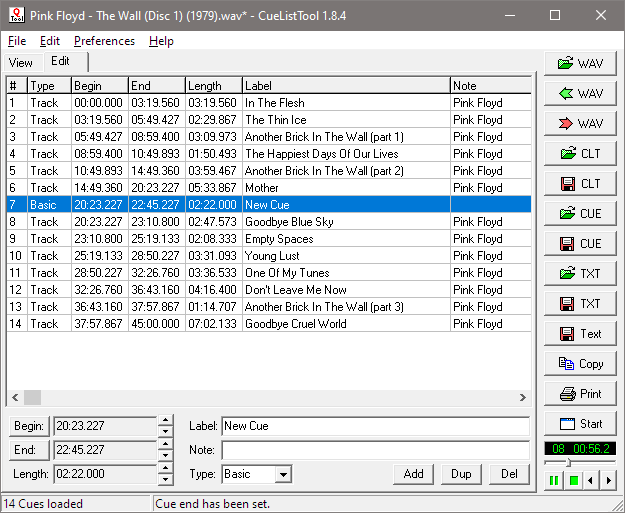
Im 'Edit'-Modus können die Cue-Daten geändert werden. Cues können hinzugefügt, dupliziert und gelöscht werden.
In the 'Edit' mode, all cue data can be modified. Cues can be added, duplicated and deleted.
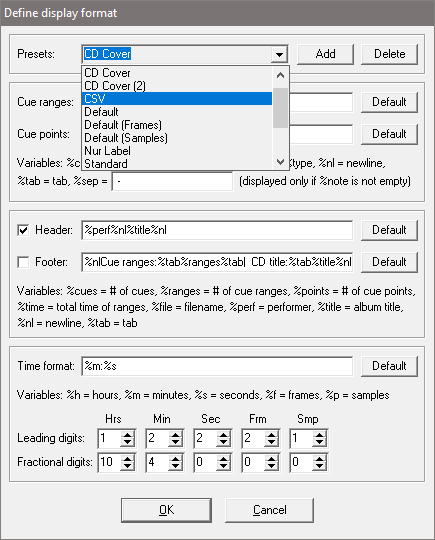
Das Anzeigeformat der Cues im Textfenster kann frei bestimmt werden.
The display format of the Cues in the text window is user-definable.
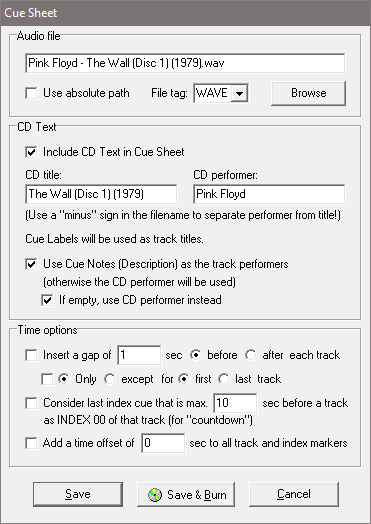
Cue-Sheets für CD-Brennprogramme können erstellt werden.
Cue-Sheets for CD burning software can be created.
Updates
Version 1.8.5 (15.07.2022)
- Neu: Neue Kommandozeilenparameter -t und -d zum Speichern des Textfensters.
- Neu: Das aktive Display-Format wird im Menü gekennzeichnet.
- Neu: Der zuletzt ausgewählte Reiter (View, Edit) wird beim Programmstart wieder geöffnet.
- Geändert: Neues Dateiformat für CLT-Dateien: Die Cue-List wird jetzt im leichter les- und editierbaren INI-Format gespeichert. Alte CLT-Dateien können weiterhin geöffnet werden.
- Geändert: Für die Installation sind keine Administrator-Rechte mehr erforderlich. Als Installationsordner wird der lokale AppData-Ordner des Benutzers vorgegeben, was aber (wie bisher) geändert werden kann.
- Geändert: Applikations-Icon und Icons für Buttons und Menüs.
- Bugfix: Hochauflösende WAV-Dateien (24 Bit) werden nun korrekt wiedergegeben.
- New: Command-line switch -t and -d to save the text window.
- New: The active Display Format is now marked in the menu.
- New: The recently opened tab (View, Edit) is restored on program start.
- Changed: New file format for CLT files: The Cue List is now stored in the INI format which is easier to read and edit. Old CLT files can still be opened.
- Changed: No administrator rights are necessary for the installation anymore. The user's local app data folder is preset as the installation folder, which of course can be changed to any other folder (as before).
- Changed: Application icon and icons for buttons and menus.
- Bugfix: High-resolution (24 bit) WAV files are now played correctly.
Version 1.8 (07.07.2022)
- Neu: Funktionen zum Laden und Speichern von Audacity-Textmarken.
- Neu: Gespeicherte Voreinstellungen des Display-Formats können über das Menü ausgewählt werden.
- Geändert: Die Kommandozeilenschalter wurden überarbeitet (siehe Handbuch im Programm).
- New: Added ability to load and save text labels for Audacity.
- New: Saved presets of Display Formats can be selected via the menu.
- Changed: Revised the command-line switches (see Manual under "Help").
Version 1.7 (11.01.2004)
- Zusätzlich zum Textfenster Anzeige der Cues in Tabellenform.
- Editieren der Cue-Daten (Begin, End, Length, Label, Description, Type).
- Hinzufügen, Duplizieren und Löschen von Cues.
- Der Beginn und das Ende einer Cue kann auf die aktuelle Wiedergabe-Position gesetzt werden.
- Löschen der in einer WAV-Datei enthaltenen Cue-List.
- Starten/Stoppen der Wiedergabe der unter dem Cursor befindlichen Cue per Leertaste.
- Bis zu 10 externe Programme können konfiguriert werden, mit denen die ausgewählte Audio-Datei geöffnet wird.
- Unterschiedliche Display-Formate können vordefiniert und später schnell ausgewählt werden.
- Wahl zwischen "Play cue normal" und "Play cue extended" per Kontextmenü im Textfenster und im Editierfenster.
- In addition to the text window, the cues can now be displayed in a grid.
- Cue data can be edited (Begin, End, Length, Label, Description, Type).
- Cues can be added, duplicated and deleted.
- The beginning and the end of a cue can be set to the current playback position.
- The entire Cue List can be deleted from a WAV file (see "Edit" menu).
- Playback of the cue under the cursor can be started/stopped by hitting the space bar.
- Up to 10 external applications can be configured to open the selected audio file.
- Presets for different display formats can be defined.
- Choice between "Play cue normal" and "Play cue extended" via context menu in the text window and in the edit window.
Version 1.6, Revision 6 (05.12.2003)
- Durch Doppelklick auf eine Cue im Textfenster wird die Cue im Player wiedergegeben.
- Die Schriftarten und Farben können nun für das Textfenster und für den Cue-Player unter "Appearance" im "Settings"-Dialog eingestellt werden.
- Für das Textfenster kann nun auch eine Überschrift definiert werden (siehe "Define display format"-Dialog).
- Das Handbuch steht nun als HtmlHelp-Datei zur Verfügung.
- Zusätzliche Variablen für die Zeitanzeige der Cues im Textfenster: Frames, Samples.
- Öffnen der ausgewählten Audio-Datei in einer externen Anwendung.
- A double-click on a cue in the text window will play the cue.
- New "Appearance" settings for text window and Cue Player (see "Settings" in the "Preferences" menu).
- A header can now be printed in the text window (see the "Define display format" dialog).
- The manual is now a HtmlHelp file.
- Additional variables for the time display of the cues in the text window: Frames, Samples
- Open the audio file in an external application.
Version 1.6 (30.11.2003)
Neuerungen
New features
- Cue-Player zum Anhören der Tracks (nur für WAV-Dateien).
- Es können nun auch Cues aus/in WavPack-3.x-Dateien, einem verlustfreien Audio-Kompressionsformat für WAV-Dateien, gelesen/geschrieben werden (siehe http://www.wavpack.com/).
- Kommandozeilenparameter zum Aufruf von CueListTool in Batchdateien oder Windows-Verknüpfungen.
- Eine neue Option für den "Save Cue Sheet"-Dialog ermöglicht es, daß Index-Cues in einer WAV-Datei, die dicht vor einer Track-Cue plaziert sind, im Cue-Sheet einen "INDEX 00"-Eintrag für diesen Track erzeugen. Dadurch wird auf Displays der meisten CD-Spielern eine Art "Countdown" in den nächsten Track angezeigt.
- Dialog "Generate Cues" (im "Edit"-Menü) zum automatischen Erzeugen von Cues an regelmäßigen Zeit-Offsets.
- Es werden nun auch 32-bit/64-bit-Floatingpoint-WAV-Dateien nach IEEE754-Standard (MSVC++ float/double) unterstützt.
- A Cue Player to listen to the tracks (only for WAV files).
- Can read/write cues also from/to WavPack 3.x files, a losslessly audio compression format for WAV files (see http://www.wavpack.com/).
- Command line switches for use in batch files or Windows shortcuts.
- A new option for the "Save Cue Sheet" dialog allows for Index cues in a wave file placed close to a following Track cue to be interpreted as INDEX 00 of the following track in the Cue Sheet, which on most CD players will provide a countdown to the next track.
- Dialog "Generate Cues" (in the "Edit" menu) to automatically generate cues at regular time offsets.
- Supports 32-bit/64-bit floating point WAV files according to the IEEE754 standard (MSVC++ float/double).
Änderungen
Changes
- POSTGAPs werden nun hinter die INDEXe eines TRACKs eingefügt, um kompatibel zu EAC zu sein (siehe http://www.exactaudiocopy.de/).
- Neue Routinen zum Lesen der Cue-Informationen aus RIFF-Dateien, so daß nun auch WAV-Dateien mit ungerader Chunk-Größe und fehlendem Pad-Byte (z.B. manche fehlerhafte WavPack-Dateien) gelesen werden können.
- Die Anzahl der Cues ist nun unbegrenzt (die Maximalzahl von Cues kann nun vom Benutzer voreingestellt werden).
- Einige Optionen aus dem "Preferences"-Menü wurden in einen neuen "Settings"-Dialog verschoben.
- POSTGAPs will now be inserted behind INDEXes of a TRACK to be compatible to EAC (see http://www.exactaudiocopy.de/).
- New routines for reading the cue information from RIFF files. So now also WAV files with an odd chunk size and missing pad byte (e.g. some WavPack files) should be read correctly.
- Number of cues is now unrestricted (the maximum number of cues can now be configured by the user).
- Moved some options from the "Preferences" menu to a new "Settings" dialog.
Bugfixes
- Die Option "Use absolute path" im Dialog "Save Cue Sheet" funktioniert nun wieder.
- Das Einfügen von PREGAPs/POSTGAPs funktionierte nicht richtig, wenn außer Track- auch Index-Cues vorhanden waren.
- Beim Zurückschreiben von Cues in eine Wav-Datei, die bereits Cues enthält, hatte das Entfernen von Duplikaten nicht richtig funktioniert.
- Wenn die Menge der in einer WAV-Datei enthaltenen Extra-Informationen nach dem Schreiben der Cue-List kleiner ist als vorher (z.B. infolge des Eliminierens von Duplikaten), dann wird die Datei nun auf die richtige Größe gekürzt.
- In the "Save Cue Sheet" dialog, the option "Use absolute path" now works again.
- Inserting PREGAPs/POSTGAPs didn't work properly if Index cues existed in the Cue List.
- Duplicate cues weren't eliminated properly when a Cue List was written into a WAV file which already contained a Cue List.
- If the amount of extra information in a WAV file is smaller after writing the cue list (e.g. as a result of eliminating duplicate cues), the file will now be truncated to the correct size.
Version 1.5 (15.11.2003)
- Neues Feature: Es können nun auch existiende Cue-Sheets geladen werden und daraus eine Cue-List für WAV-Dateien erzeugt werden. Somit funktioniert jetzt auch die Richtung CUE -> WAV. :-)
- Weitere Optionen im Dialog "Save Cue Sheet", sowie ein Button "Save & Burn", um nach dem Erzeugen des Cue-Sheets eine beliebige CD-Brennsoftware zu starten.
- Bugfix: Auch für Cue-Points wird nun der "Cue-Typ" in der WAV-Datei gespeichert.
- New Feature "Load Cue Sheet": Existing Cue Sheets can now be loaded into the program, for example to generate a Cue List for WAV files. So now also the direction CUE -> WAV will work. :-)
- Further options in the Dialog "Save Cue Sheet", and a "Save & Burn" Button to start a CD burning software after the Cue Sheet has been generated.
- Bugfix: The "Cue Type" will be written into the WAV now also for Cue Points (not only Ranges).
Version 1.4 (01.11.2003)
- Frei definierbares Anzeigeformat der Cues im Textfenster.
- Funktion zum Speichern des Textfensters in eine Text- oder RTF-Datei.
- Ein Bug beim Sortieren der Cues wurde behoben.
- User-definable display format for the Cues in the text window.
- The text window can now be saved to a plain text or Rich Text file.
- A Bug related to Cue sorting has been fixed.
Version 1.3 (31.10.2003)
- Es werden nun unterschiedliche Cue-Typen berücksichtigt, wie sie z.B. in Adobe Audition verwendet werden (Basic, Beat, Track, Index, ...).
- Es können Cue-Sheets für CD-Brennprogramme erzeugt werden. Cues vom Typ "Index" erzeugen dabei Indexmarkierungen innerhalb eines Tracks; alle anderen Cue-Typen erzeugen einen neuen Track.
- Die Erweiterung für Cue-List-Dateien ist jetzt .CLT, da .CUE nun für die Cue-Sheets verwendet wird (wie dies auch überall Standard ist). Alte Cue-List-Dateien können aber weiterhin geöffnet werden.
- Neue Option "Display Cue Types" zum Anzeigen des Cue-Typs.
- Neue Option "Display Cue Lengths" zum Anzeigen der Cue-Längen.
- Erweiterte Schriftarten-Einstellung.
- Neues Format der INI-Datei.
- Different Cue Types will now be recognized, as they are used e.g. in Adobe Audition (Basic, Beat, Track, Index, ...).
- Cue Sheets for CD burning software can now be created. Cues of type "Index" will create index marks within the same track; all other Cue Types will create a new track.
- The file extension for Cue List files is now .CLT, since .CUE is now used for Cue Sheets (which is a common standard). However, old Cue List files can still be opened.
- New option "Display Cue Types".
- New option "Display Cue Lengths".
- Extended font settings.
- New format for the INI file.
Version 1.2 (25.04.2001)
- Neue Option, um vor die Cue-Label automatisch ein Präfix (z.B. die Namens-Initialen) zu setzen, um so unterschiedliche Benutzer zu identifizieren.
- Neue Funktion zum Addieren eines Offsets zu den Start-Positionen der Cues
- Die Schriftart des Textfensters kann nun eingestellt werden
- Druckfunktion
- New option to automatically preceed the Cue labels by a prefix to be able to identify different users.
- New function to add an offset to the starting positions of the cues.
- The font type of the text window can now be selected
- Printing function
Version 1.1 (26.03.2001)
- Neue Option, um Duplikate in der CueList zu eliminieren
- Zusätzliche Infos in der Statuszeile
- Bugfix den Button-Status betreffend
- New option to eliminate duplicate entries in the Cue List
- Additional information in the status line
- Bugfix concerning the button status
Version 1.0 (25.03.2001)
Homepage > CueListTool